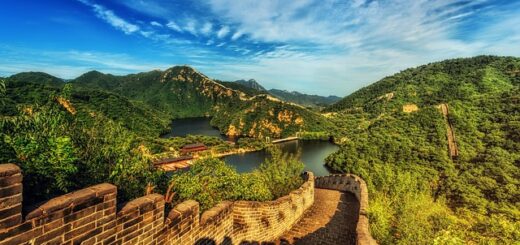How to Setup Google Flights Tracking Alerts
Just imagine a scenario when you come to know that the price of your flight has dropped and that also after you’ve booked the same flight at a higher price. Sure you booked a flight but missed tracking the prices of that flight. That’s where Google Flights comes in handy. Google Flights is not just one of the many flight search engines that you use to book flights, but the features that it gives you make it so much economical and easy on your wallet. You can monitor flights through Google Flights and when you are notified of a drop in flight prices, you can book a flight at cheaper rates. This is the basic advantage that the Google Flights tracking system gives to travelers.
What makes Google Flights user-friendly is its tracking feature that tracks prices of all flights on a route, or of a selected airline. You can also track price change based on your criteria like a one-way trip or round trip, flight class, stops, etc.
The great ease of using this feature is that you don’t have to constantly monitor fluctuations in the prices of flights at all times. Whenever there will be a change in prices, you will receive a notification alert about the same.
The following steps will ensure that you keep track of changes in flight fares using Google alerts. Check out this travel guide that will help you to know how to setup Google flights tracking alerts:

Step 1: Go to Google Flights and enter your flight search query
In Google Flights, enter your city of departure and destination airport of the city to which you intend to travel. Also, you can add information about the number of passengers traveling with you, the class that you want to book in your flight (economy, business, first), and whether you want a round trip or one-way flight.
You can also add details about multi-city if you want to stop at some city on your route. Along with these details, you can enter departure date (in case of one-way flight), departure and arrival dates (in case of the round trip), and you will have to enter dates for departure for two airports. Once the results come in front of you, it will show you all possible flights between those two destinations with the lowest prices.
Step 2: Choose additional travel info in search results
The search results will show you all flights that are running between the cities that you have chosen. All airlines that offer the best prices will show up in these search results. Once the flight search results show before you, you can choose to filter these results with other criteria. You can add stops (0, 1, or 2 stops), specific airlines you prefer, carry-on bags, prices, departure and arrival times, connecting airports, flight duration. You can even skip these details if it does not apply to your flight details.
Step 3: Sort the flight results
By default, the flight results will show all the best flights. If you want to sort these results, you can do so. The “Sort by” feature will give you options to sort these results by price, flight duration, departure time, and arrival time. If you want to keep the Best Flights results page as it is, then you can ignore to sort by feature.
Step 4: Track prices of flights
Just above the search results, you will be able to see the “Track prices” toggle button. It will be inactive by default. Click on it to activate it. Once it has become active, you will receive a notification by email about any price changes. This way you can monitor changes in the price of flights between two destinations without having to visit the Google Flights website constantly. You will have to sign in to your Google account to receive notifications by email. If you are not signed in, you will be prompted to sign in to your Gmail account.
Step 5: Viewing the flight track changes
Google Flights also keeps a history of the price tracking that you have done. This way you never lose on the flight search that you have made in Google Flights. Navigate to “Tracked flight prices” on the main Google menu, and you will be able to see your flight search history and the search activity that you have done on Google Flights. Here you can delete the flight search you don’t need, go to booking options and see the best airlines that offer flights. It also shows you a graphical chart about the rise and fall in flight prices and the cheapest price.
Step 6: Check notifications in your Gmail account
Now that you’ve activated flight alerts in Google Flights, you will have to check your Gmail inbox whenever an alert mail arrives. This email will show you the fall in flight prices that you’ve set tracking for. A notification email from Google Flights is the best way to keep track of a fall in flight prices and this way you don’t have to constantly visit Google Flights again and again to check prices. The subject of the email will show you the new price (low price) and the previous price.
Tips for finding cheap airfare with Google Flights
Google Flights is the best tool that travelers can use to make travel costs more affordable and cheap. You can check the fall in the price of a specific flight in advance, or of all flights on a particular route. However, certain tips can come in handy when you are searching for flights on Google Flights. You can overlook them, but we have pinpointed them for you so that you can make full use of Google Flights.
- Individual alerts for Round trips
If you have opted for a round trip, you can set separate Google flights tracking alerts for departing and return flights. This way you can track both trips and check the lowest airfares for both flights.
- Flight alerts for different airports
If your destination has two or more airports, then you might want to find flights that fly to other airports in your destination city. This way you can minimize your travel costs and also save time traveling to other airports in that particular city. Google Flights immediately shows you the airports in your destination city and also different airports in your city of departure.
- Date Grid and Price Graph
Google Flights has useful tools, and Date Grid and Price Graph are two of the most helpful ones that you can use. Date Grid is helpful when your travel dates are flexible. This way you can see cheaper flight options that operate on different days. Clicking on Price Graph will show you day-by-day differences in prices.
- Comparison Price Chart
If you click on your desired flight on your flight search page, you will see a graph for a comparison of prices. This graph will show you the prices of similar flights for that flight class and let you compare prices so that you can make the best choice. It also shows you day-to-day changes in prices.
- Change Flight option
Upon selecting a flight, you will be able to see added features about that flight like legroom, travel time, connecting flights, etc. You will also get an option to choose a different flight by clicking on the “Change flight” option. Clicking this option will take the user to the search results page, where they can choose a different airline or flight.
- Booking options
Google Flights lets you compare prices that different airline operators. In the search results, when you click on a flight, it shows you a list of operators who offer flights on the same route, with prices. This booking option is a convenient feature that lets you choose a flight option wisely.
- Cheapest dates
Google Flights has a calendar feature that lets you find flights using a calendar. If you click on the calendar you get a calendar with prices on all days of that month and the next month, and so on. This is helpful when you want to decide on the cheapest day when you want to travel.
- Connecting Airports and Layover duration
This special feature is available in Google Flights that are useful when you are traveling by different flights to any particular destination. Click on the “Connecting flights” option where you get a list of all cities that have an airport. You can deselect the “All connecting airports” feature and select only the airport which is suitable for you. You can even choose the layover duration between these connecting flights.
- Search flight by Price
In addition to track changes in prices by tracking alerts, you can even search flights by specifying the price that you want to book a flight. Like this, you can set the lowest possible fare for your air travel and can save the overall cost of your trip.
- Carry-on baggage
Unless you are traveling with your family, or you don’t have to carry extra baggage with you on flights, the carry-on baggage feature will not be very important for you. But when it is vital for you, this feature will give you information on whether the airline permits you to carry that extra baggage with you.
Bottom Line:
Google Flights is one of the simplest tools out there to keep track of the fall in prices of airways. It simplifies air travel in the most surprising ways. If you are searching for flights and want more choices in flight options, Google Flights is your perfect choice. You don’t only have a wide choice of flights, but also choose cheap airlines, have control over dates, baggage, tracking alerts for prices, and much more.
Google Flights tracking system is especially helpful these days where flights keep changing their airfare and you want to book the cheapest flight possible for your air trip. You not only save money but your flight duration also. Google Flights is a great online flight monitoring tool for solo and those who want to plan their trip with as much lower costs as possible.
So have you started with Google Flights or not. If not this is the time!! If you are looking for more such useful travel tips then don’t forget to check our other travel guides.